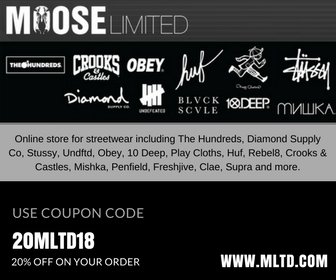Discussion Category: Scintillation Counters
LS6500 WYSE terminal, CRT Terminal Test
Hi all
Trying to determine if a problem I am having is related to the WYSE terminal, or if it is something inside the counter, possibly the power supply? After turning the terminal on it gets as far as the auto-login, but after this goes to a black screen with a single cursor.
I checked the LED indicators behind the front panel. These run through a few different codes but then stop at the CRT Terminal Test code each time. I assumed this might be confirming a problem with the terminal, but wanted to be sure there wasn't something else going on.
One thing that seemed odd to me was that the LEDs on the front of the vertical board to the right side are not lit. I will post a picture of the internal boards tomorrow. Wasn't sure if this was simply because it doesn't advance to that part of the startup, or if that indicates some other problem. I see there are various test ports but not sure exactly what I should be checking.
Thanks!